Tactical Tech: Introducing Dice Roller & Token Stamp Borders
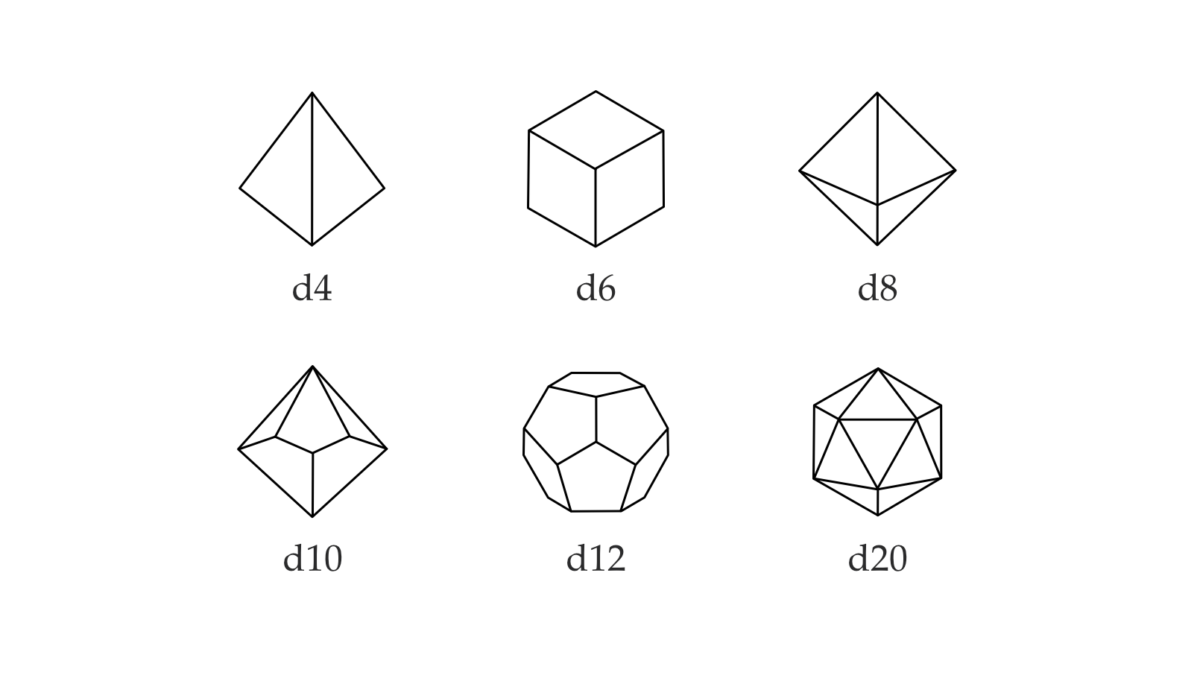
As virtual tabletop gaming becomes more common, the tools we use to play online become that much more important.
At a glance, tabletop gaming online is almost oxymoronic, but with tools like Roll20, Discord, and even Google Sheets, virtual TTRPG experiences are that much more accessible.
And since Tactical Tokens is always looking to bring accessible tabletop experiences to every player, we decided to bring our love for gaming online with two simple tools: Token Stamp Maker and Dice Roller.
Of course, tools like this exist already, but we felt they were too kitschy and unintuitive. We wanted to recreate these simple tools in a simple, legible, and accessible way.
New: Dice Roller
Our digital dice roller is super simple. In fact, there was internal debate on whether or not to include the “advanced” custom dice calculator at all in favor of just the single-button-click style of rolling.
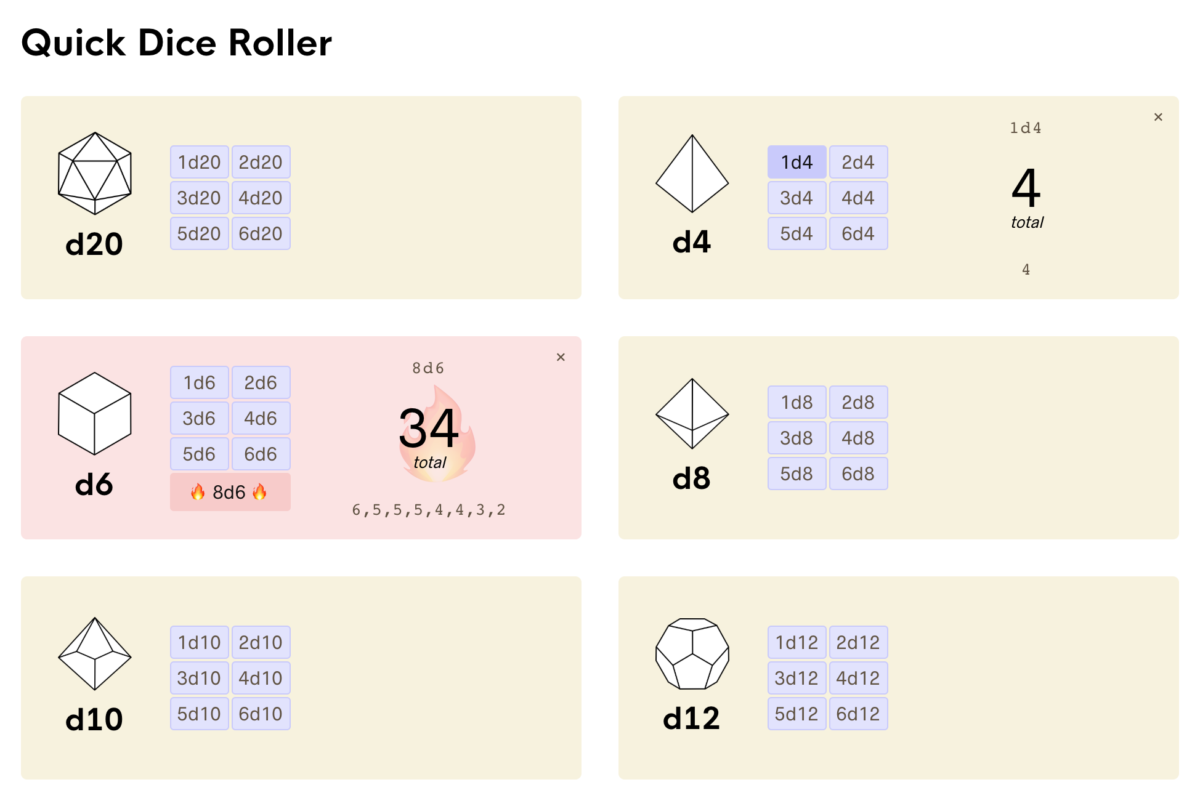
Naturally, we had to include the advanced calculator to bring all the utility of real dice to the table.
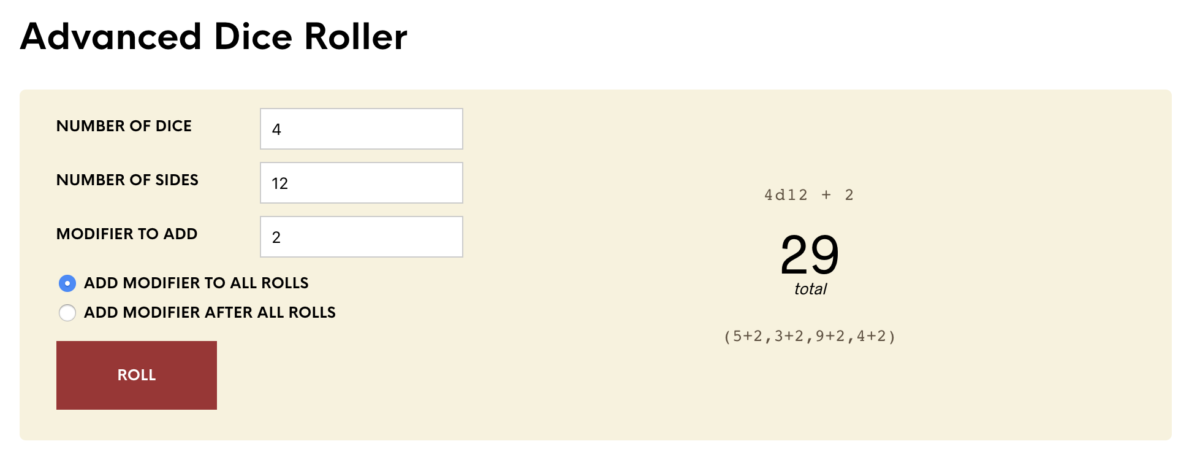
What’s next for the Dice Roller?
It’s a great version one, but we’re looking into some fun ways to stretch our digital legs.
For starters, we plan to add some common spell-specific rollers. Magic Missile, Eldritch Blast, and yes of course an even more baller Fireball dice roller. Animations, glitter – the world is our owlbear.
Later on, we’d love to have account-level profiles for users to save their dice rollers to. Build yourself a custom Dragonborn Wild Magic Sorcerer with all the spells ready to roll on-the-fly. Perhaps it would be good in combination with a custom character creator tool…
Update: Token Stamp Maker gets borders!
With VTTs coming in to play, it’s important for DMs and players to be able to bring their characters to life with token stamps for their virtual tables.
When we originally launched the Token Stamp Maker, we only supported positioning, cropping, resizing, and rotating uploaded images. This was a super lightweight solution to allow DMs to create encounters on the fly with end-to-end creation time taking less than 7 seconds.
But, that’s all it could do.
Now, we want to keep it simple – that’s part of the reason it’s such a useful tool – but we had to bring one special feature into the fold to really make VTT token stamps pop: custom borders.
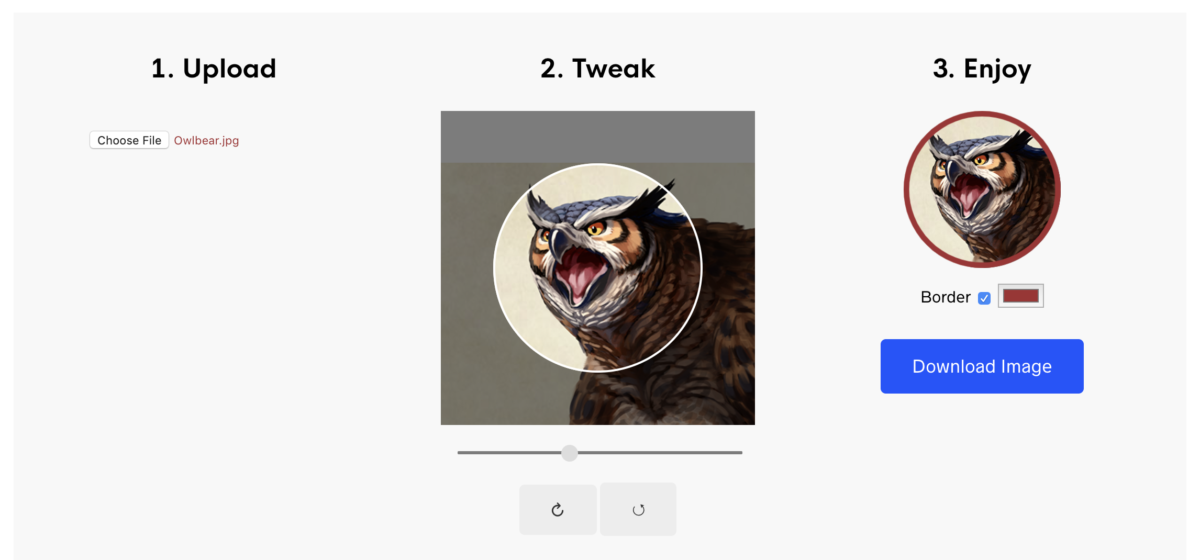
In the latest update to the Token Stamp Maker, we added a simple checkbox and color picker that allows users to apply any color border to their token stamps. That’s it. You can’t customize the width of the border or add fun textures. Just color or not.
Maybe we’re crazy to keep it simple. You can tell us in the comments below!
What’s next for the Token Stamp Maker?
In the same line of thought as the Dice Roller, we potentially wanted to tie the Token Stamp Maker to a profile for individual characters or encounters. This would save the image for future use and allow players to maintain a catalog of PCs and creatures.
We also are looking into tying the stamp tool up with our actual physical token artwork. Why browse Google for images of owlbears when we have a selection of handpicked, cropped art ready to export?
Finally, once our Kickstarter concludes, we’d love to tie token stamp creation directly into custom physical token creation. We had a makeshift upload-image type process in place, but we’d love to build you guys a seamless way to get your hands on tokens of your characters.
What does the future hold?
Peering into my orb of future-telling, I foresee lots of fun technology that we could build.
From the upgrades to Dice Roller and Token Stamp Maker mentioned above to digital character sheets, ecommerce shop upgrades, and maybe even our own virtual tabletop, there’s a lot that we want to build!
But, more importantly, what do you want us to build? Tell us in the comments below!